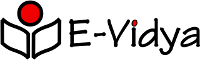The E-Vidya website is ad-free, and tries hard to be privacy-protecting and spam-free. To reduce the chances of your E-Vidya user account being compromised, the E-Vidya website mandates the use of 2-factor authentication (sometimes referred to as 2FA or TFA) for all registered users. Please set up your 2FA authentication after you log in for the first time. Also remember to save your backup codes to restore your access in case you lose your phone used for 2FA authentication. In general, it is a good practice to enable 2FA in every online user account you have, if the concerned website supports 2FA.
You are free to use any TOTP-compliant 2-factor authenticator program of your choice. We recommend the open-source FreeOTP+ android app for 2FA (FreeOTP+) available from the open-source android app repository F-Droid. For iOS app store link, visit the FreeOTP website. The Google Authenticator app also works.
For android users, the F-Droid open-source app repository offers a variety of open-source android apps that offer all the benefits of using open-source software.